Custom Robots Header Tags Settings For BlogSpot Mainly Reponsable to Crawl your Site. Don't you know that there are search engine robots. They are responsible for recognizing the updates of our websites and to notify search engines about the same.
If so, I recommend following these guidelines, and allows custom robots header Tags for maximum search engine visibility (especially for new blogs).
Before getting to know the process of creating custom robots header tags Blogspot you should know what they are.
In Blogger, you are going to deal with the following custom robots header tags. you will Notice following
1. all - If you set this tag, crawlers are not bound by any obstacles. They are free to crawl, index and discover your content.
2. noindex - Not all blogs are for public notice. Even if you do not share the URL of your blog with someone, chances are people will come to it in search results. In such a scenario, you can use the noindex tag, because it prevents search engines from indexing the pages.
3. nofollow - nofollow and DoFollow Tags are internal links. Dofollow initial robot tag all of your internal links. This means that search engines can sneak up on you with pages. If you do not want the search engine bots look in your URLs, it's a nofollow tag to help you.
4. none - No one combines the features of both the noindex and nofollow tags. The crawlers will not index your pages, nor drag through links.
5. noarchive - You may notice the cached web links on the label of the SERPs. It shows that Google- capture a copy of your site in case it goes to their server display. That being said, it appears that noarchive tag cached version of the search engine pages.
6. nosnippet - text snippets in search results to help people find out what the website. If you want to keep exclusive content, you can apply the header label.
7. noodp - Open Directory Project or DMOZ directory is a man-made sites. Google- will use information from there sometimes. You can turn it off with this tag, if you want.
8. notranslate - you want to turn off the translation on your site. Then use notranslate for accurate aiming.
9. noimageindex - If you allow Google to index your images, people can steal it and use their own websites. To prevent that, you can save the images deindexed using noimageindex tag. Also read this image SEO guide.
10. unavailable_after - In Blogger, you'll get a field of this tag: So, the page can then deindexed after this time.
With that being said, let's get into the real mean of this post.
As you know, we talk about the creation of robots tags Blogger-. Follow the steps given below to continue with this industry.
Step 1: Visit blogger.com and login to your account. List your blogs, choose the one for which you want to change the robots tags.
Step 2. Then go to Settings >> Search preference. Here you can see a setting called, Custom robots header tags under crawlers and indexing. Click the Edit link to the right of it.
Custom robots Header Tags in Settings Blogspot
With the help of proper predefined tags, you can communicate with the search engine crawlers to increase and visibility. That is what exactly you are going to read this post.Steps for: How to Create Custom robots Header Tags Blogger
I hope that you're a Blogger user to look forward to increasing your search engine Rankings so that the organic traffic peak.If so, I recommend following these guidelines, and allows custom robots header Tags for maximum search engine visibility (especially for new blogs).
Before getting to know the process of creating custom robots header tags Blogspot you should know what they are.
In Blogger, you are going to deal with the following custom robots header tags. you will Notice following
1. all - If you set this tag, crawlers are not bound by any obstacles. They are free to crawl, index and discover your content.
2. noindex - Not all blogs are for public notice. Even if you do not share the URL of your blog with someone, chances are people will come to it in search results. In such a scenario, you can use the noindex tag, because it prevents search engines from indexing the pages.
3. nofollow - nofollow and DoFollow Tags are internal links. Dofollow initial robot tag all of your internal links. This means that search engines can sneak up on you with pages. If you do not want the search engine bots look in your URLs, it's a nofollow tag to help you.
4. none - No one combines the features of both the noindex and nofollow tags. The crawlers will not index your pages, nor drag through links.
5. noarchive - You may notice the cached web links on the label of the SERPs. It shows that Google- capture a copy of your site in case it goes to their server display. That being said, it appears that noarchive tag cached version of the search engine pages.
6. nosnippet - text snippets in search results to help people find out what the website. If you want to keep exclusive content, you can apply the header label.
7. noodp - Open Directory Project or DMOZ directory is a man-made sites. Google- will use information from there sometimes. You can turn it off with this tag, if you want.
8. notranslate - you want to turn off the translation on your site. Then use notranslate for accurate aiming.
9. noimageindex - If you allow Google to index your images, people can steal it and use their own websites. To prevent that, you can save the images deindexed using noimageindex tag. Also read this image SEO guide.
10. unavailable_after - In Blogger, you'll get a field of this tag: So, the page can then deindexed after this time.
With that being said, let's get into the real mean of this post.
How to setup Custom robots Header Tags:
As you know, we talk about the creation of robots tags Blogger-. Follow the steps given below to continue with this industry.
Step 1: Visit blogger.com and login to your account. List your blogs, choose the one for which you want to change the robots tags.
Step 2. Then go to Settings >> Search preference. Here you can see a setting called, Custom robots header tags under crawlers and indexing. Click the Edit link to the right of it.
Step 3) just follow the same settings which i choose in the below image and then Save changes.

















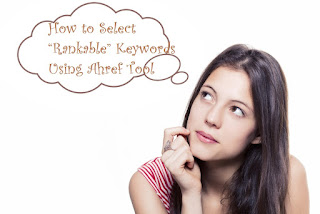

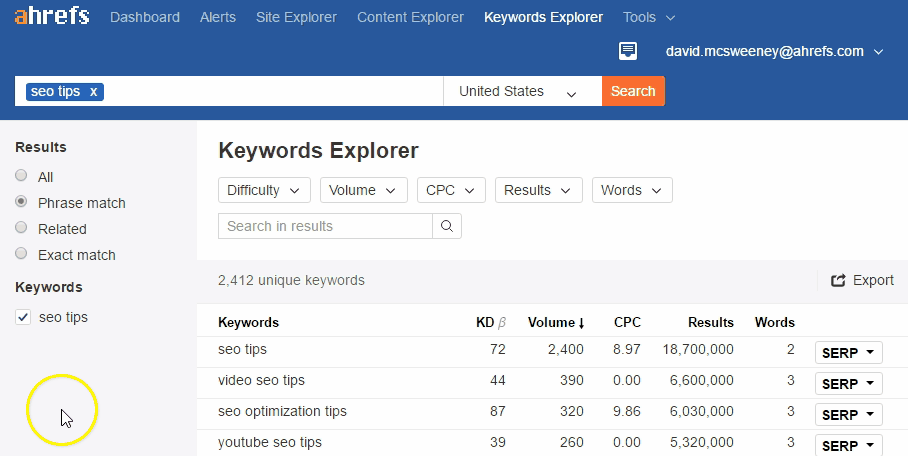
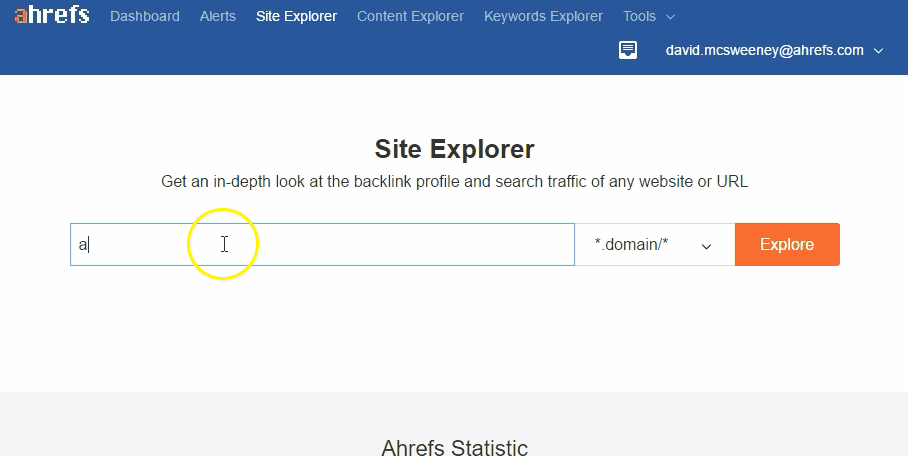


































0 comments :